PV Watch lets you monitor your PVOutput.org connected solar power system from your Apple Watch.
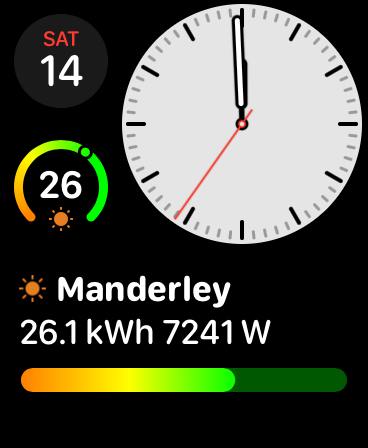
Add a complication to your watch face for power and energy production at a glance.

Tap the complication for more details.
Setup
To setup PV Watch you will need two pieces of information;
- Your PVOutput.org system id
- Your PVOutput.org read-only key
Both of these are available from your PVOutput.org settings page. The system ID is the number listed beside your system, at the bottom of the page.
The read-only key is located in the API Settings section, also towards the bottom of the page. If you don’t have a read-only key, create one and click on Save.
Once you have this information you can enter it into PV Watch – The settings screen is automatically shown the first time you launch the app on your Apple Watch. You can access the settings screen later with a deep-press on the app.